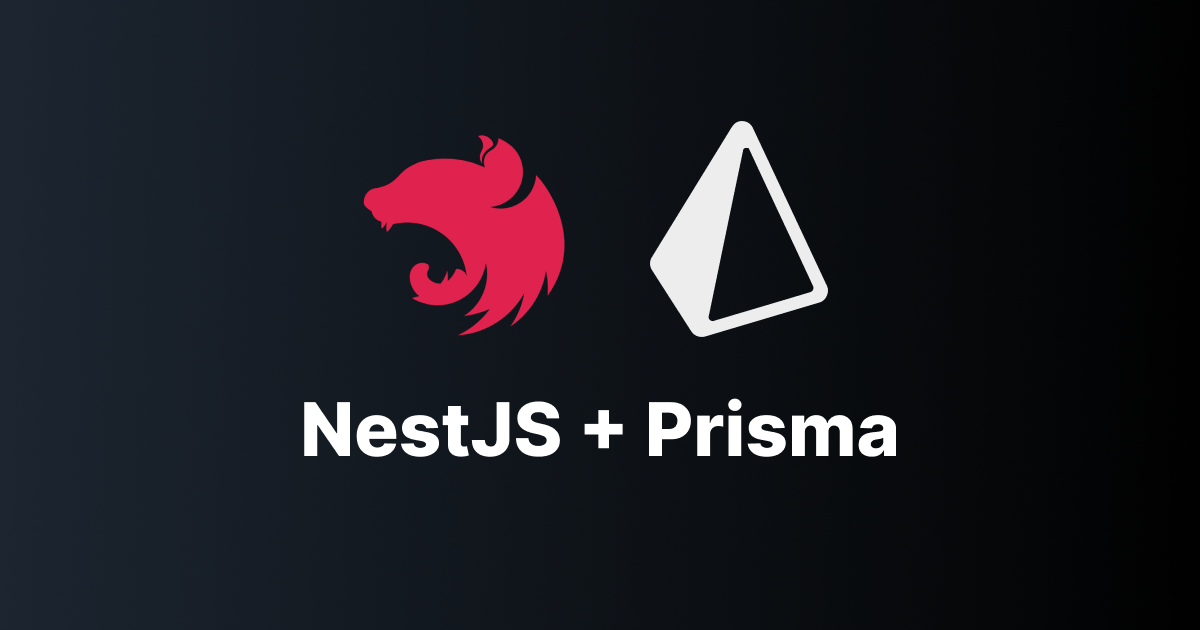 nest js
nest jsstep-by-step guide for nestjs with prisma
Need a scalable and maintainable backend? I specialize in NestJS, building structured, modular, and efficient server-side applications.
143 Likes143 Views
9/7/2024Mehtab KazmiAuthor
From custom platforms to automated systems, Code Scrapper turns complex ideas into seamless digital experiences that make a difference.
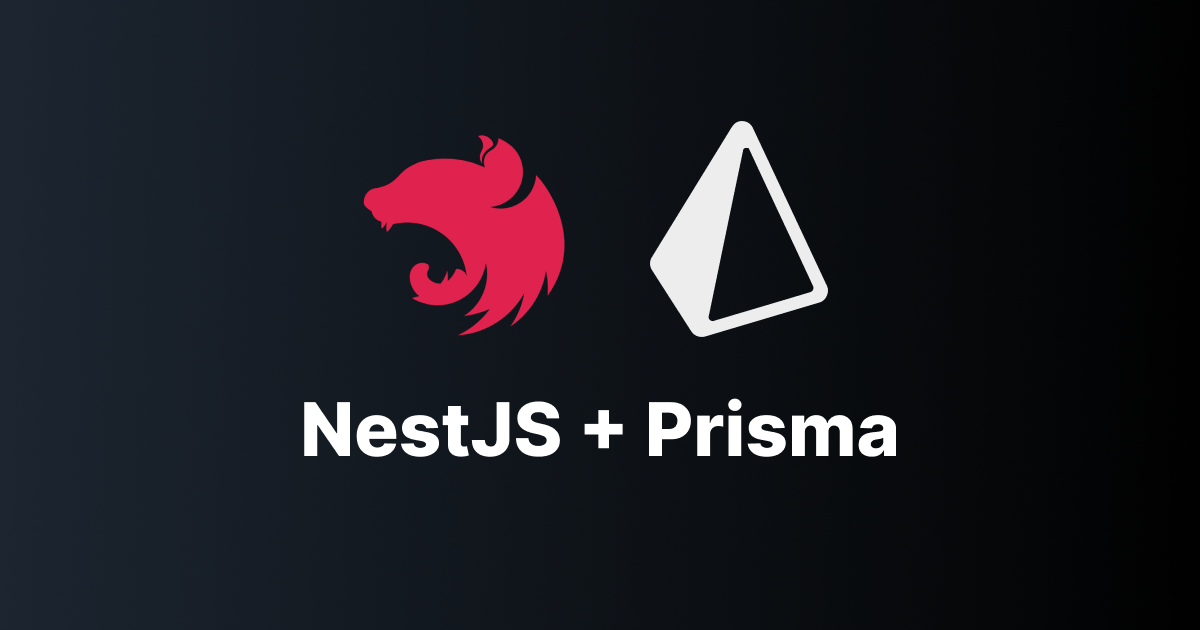 nest js
nest jsNeed a scalable and maintainable backend? I specialize in NestJS, building structured, modular, and efficient server-side applications.
Code Scrapper delivers cutting-edge digital products with a strong focus on web, mobile, and custom software — designed to scale businesses through innovation.
© Code Scrapper 2026 | All Rights Reserved.